When you search with Safe Preview extension and the functionality is activated, at the search result feed page, you can Move your mouse and click on the icon beside the non-commercial search result to get a preview window open up. Without the need to actually click on any of the website URL, you can have a quick preview of what the website is about. Time-saving and safe navigating.

When you click on the Safe Preview extension icon we will open a page where you can enter a link and get a preview image of the link destination. Without the need to actually click on any suspicious website URL, you can have a quick preview of what the website is about.
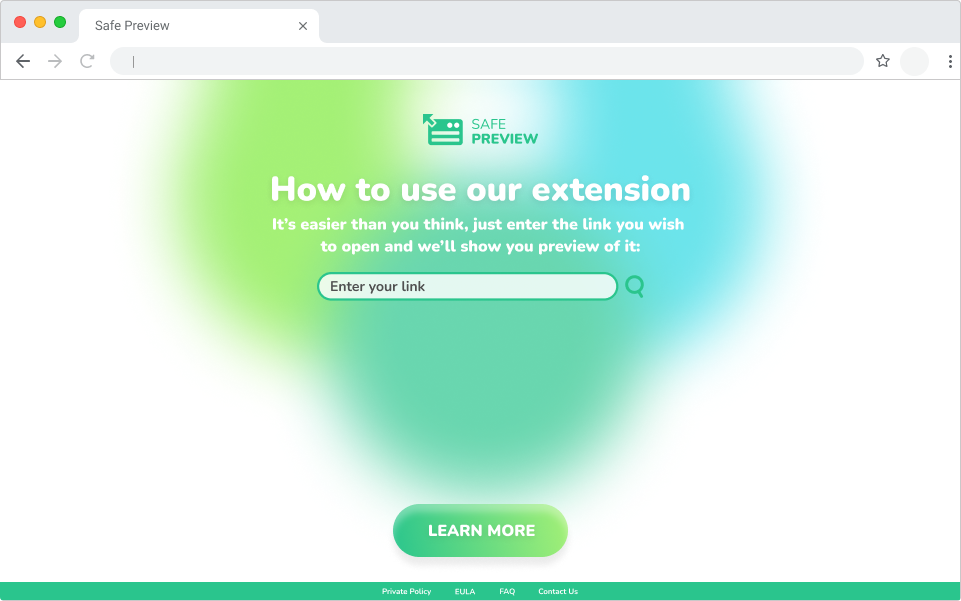

Safe Preview
After installing this extension to your Chrome browser, your default search engine will be changed to our search domain powered by Yahoo. We need to use our search domain and change your default search engine to display the Yahoo search feed and provide the preview. We cannot provide the same preview functionality on the search feed of other search engines.
The Safe Preview function is by default switched on when you install this extension.
Want to ask US something?
Safe Preview is an easy tool to let users get a quick preview of the website content before the need of clicking on the URL. It saves you time and makes it easier and safer to understand what to expect. Don't waste your precious time proceeding to a website of poor content, or even unsafe content.
Of course. It's a free extension in the store. However, it doesn't mean that we have zero monetization. After all, developers need to eat. Our only monetization is our search result provider Yahoo.
I'm sorry to hear that this extension doesn't provide what you wanted. You can go check the detailed instructions on the Uninstall page.
Any feedback you can provide us on our product is greatly appreciated! Please get in touch with us on the Contact Us page and we'll make sure that the bugs/technical issues are fixed by our developer team in the next version update.

